
As online communication grows in popularity, messenger apps like WhatsApp have become a staple for messaging. With WhatsApp, you can easily chat with family, friends, and business associates. But what if you could streamline your conversations with simple, accessible links? That’s where a WhatsApp Link Creator comes in handy. The importance of chat links in WhatsApp conversations cannot be overstated. They can save time, improve communication, and increase engagement. In this article, I will introduce you to the WhatsApp Link Creator tool, which allows you to generate chat links quickly and easily.
We will discuss the advantages of creating chat links, including its seamless integration with OpeninApp, a URL shortener that simplifies link sharing by opening the link directly in the app. So whether you’re an entrepreneur, marketer, or everyday WhatsApp user, learn how to create WhatsApp links using the WhatsApp Link Creator and enhance your messaging experience. Let’s dive in and discover how you can generate WhatsApp links like a pro and simplify your communications with ease.
Streamline Your WhatsApp Conversations
If you find yourself sifting through long WhatsApp conversations just to find a specific message, chat links could be the solution you’ve been looking for. By creating a chat link, you can direct someone to a particular message or chat, skipping through the irrelevant parts of the conversation.
Creating chat links is easy with the WhatsApp Link Creator tool we discussed earlier. Simply enter the phone number and message text, and it will generate a link for you to share with your contact. This not only saves time, but also enhances the user experience by making it easier to access relevant information.
A great feature that can complement chat links is OpeninApp. This URL shortener allows users to open WhatsApp chat links directly in the app, without the need to copy and paste the link. By simplifying the sharing of chat links, OpeninApp adds convenience to your WhatsApp conversations.
Introducing WhatsApp Link Creator
Are you tired of navigating your way through complex chat link generating processes? If so, you’ll be happy to hear about the WhatsApp Link Creator tool, which has the ability to generate chat links quickly and easily. This tool is a must-have for anyone who frequently uses WhatsApp to communicate with others.
The WhatsApp Link Creator is a user-friendly and intuitive tool that simplifies the process of generating chat links. This tool can be used to create links that connect to group chats, individual chats, or specific contacts on WhatsApp. All you need to do is enter the required details into the generator and it will create a link for you in no time.
One of the best things about the WhatsApp Link Creator is that it requires no technical knowledge or coding ability to use. It’s designed to be accessible and useful for a wide range of users, including those who are unfamiliar with tech jargon.
Features and Functionalities
The WhatsApp Link Creator comes packed with features and functionalities that make it the go-to tool for generating WhatsApp chat links. Some of the most noteworthy features and functionalities of this tool include:
| Feature | Description |
|---|---|
| Quick link generation | This tool can generate links in just a few clicks, allowing for quick and easy sharing. |
| Customizable links | Users can customize chat links to suit their specific needs and preferences. |
| Automatic link copying | Generated links can be automatically copied to the clipboard, removing the need for manual copying. |
| OpeninApp integration | The WhatsApp Link Creator integrates seamlessly with OpeninApp, simplifying link sharing and enhancing the user experience. |
With these features and functionalities, the WhatsApp Link Creator is an indispensable tool for anyone looking to simplify the process of generating WhatsApp chat links. Whether you’re a casual WhatsApp user or a seasoned pro, this tool has something to offer.
Why Use OpeninApp with WhatsApp Chat Links?
OpeninApp is a URL shortener that takes chat links one step further. When you use OpeninApp, your chat link will open directly in the WhatsApp app instead of a web browser, enhancing the user experience. To use OpeninApp with your chat link, simply copy and paste your link into the OpeninApp URL shortener tool.
Simplifying Chat Link Sharing with OpeninApp
OpeninApp is a URL shortener that simplifies the sharing of chat links on WhatsApp. By using OpeninApp, users can generate shortened URLs that open chat links directly in the app, providing a seamless user experience.
With OpeninApp, long and unwieldy URLs can be shorten to a few characters, making them easier to share and reducing the likelihood of errors when typing them in. The shortened URLs can be shared via WhatsApp, email, social media, and other channels, making it easy to spread the word about your brand.
OpeninApp also includes detailed analytics that allow users to track the performance of their links. Users can see how many clicks their links received, where the clicks came from, and other useful information that can help them optimize their links for maximum impact.
Overall, OpeninApp is a powerful tool that simplifies the sharing of chat links on WhatsApp, improving the user experience and making it easier to track the performance of your links. By using OpeninApp, you can take your WhatsApp conversations to the next level and enhance your brand’s visibility online.
Benefits of Using WhatsApp Chat Links
Using chat links in WhatsApp conversations offers numerous benefits and advantages for both businesses and individuals. Among the key benefits are:
| Benefits | Advantages |
|---|---|
| 1. Saves time | With chat links, users can quickly share links without having to type out long, complicated URLs, saving time and effort in the process. |
| 2. Improves communication | Chat links make it easy to share information and resources, enhancing communication and collaboration between team members and clients. |
| 3. Increases engagement | Chat links can drive engagement and increase conversions by directing users to relevant content and encouraging them to take action. |
With OpeninApp, the process of sharing chat links is further streamline, by allowing users to open the links directly in the app. This eliminates the need to copy and paste links, making the user experience more convenient and seamless.
Overall, the benefits of using chat links in WhatsApp conversations are significant and can have a positive impact on productivity, communication, and engagement. By incorporating chat links into your WhatsApp conversations, you can streamline your workflow and enhance your communication efforts with ease.
Tips for Effective Use of WhatsApp Chat Links
WhatsApp chat links can be a powerful tool for communicating and engaging with your audience. Here are some tips and best practices for using chat links effectively:
Optimizing Chat Links for Maximum Impact
When creating chat links, it’s important to consider their appearance and messaging. Use clear, concise language in your link text to clearly convey the purpose of the chat. Take advantage of custom URL shorteners like OpeninApp to create shorter, branded links that are easy to share and remember. Also, consider using emojis to make your links stand out and add personality.
Tracking Performance of Chat Links
To gauge the success of your chat links, track their click-through rates and engagement levels, access the analytics feature of the app. This information can help you refine your chat link strategy and optimize your messaging for maximum impact.
Integrating Chat Links into Marketing Strategies
Chat links can be a valuable addition to your marketing strategy, especially when used in conjunction with social media platforms. Share chat links on your social media profiles to drive traffic to your WhatsApp chats. You can also include chat links in email newsletters, blog posts, and other marketing materials to increase engagement and promote your brand.
Conclusion
In conclusion, incorporating WhatsApp chat links into your conversations can greatly improve communication and enhance the user experience. By using a tool like WhatsApp Link Creator, you can easily generate chat links and streamline your WhatsApp conversations. Additionally, using OpeninApp as a URL shortener can simplify the sharing of chat links and allow users to open them directly in the app.
It is important to remember to optimize your chat links for maximum impact and track their performance to improve your messaging strategy. By following these tips and best practices, you can effectively use chat links in your WhatsApp conversations.
Overall, the benefits of using chat links are numerous and can save time, improve communication, and increase engagement. So why not give it a try? With the help of WhatsApp Link Creator and OpeninApp, creating and sharing chat links has never been easier.
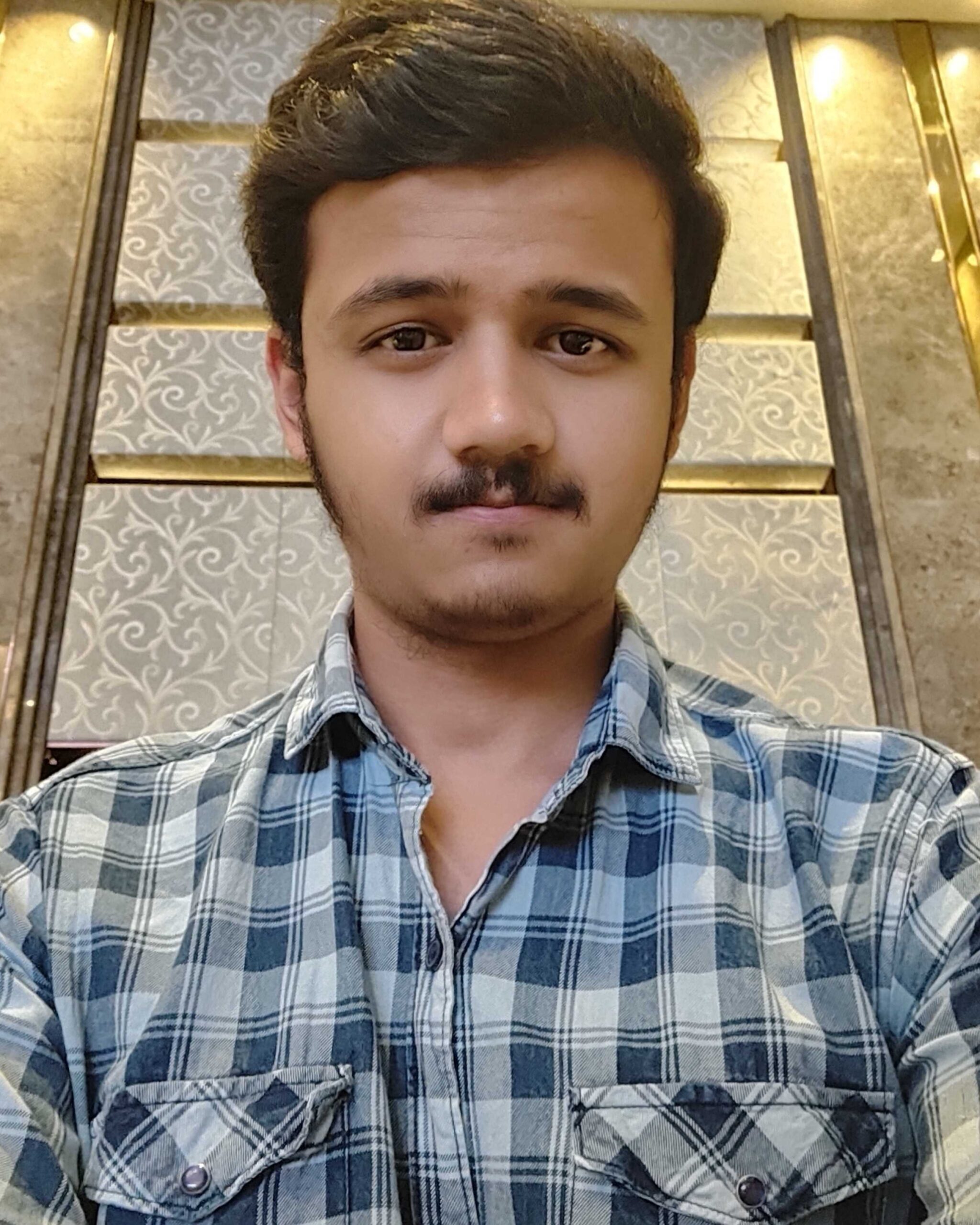
I help businesses optimize their online presence and reach more customers through search engines. I have been working in this field for over a year, and I have earned certifications from various platforms. I have experience in conducting SEO audits, developing link building strategies, and implementing SEO best practices for various clients across different industries. I am proficient in SEO tools, such as Google Analytics, Google Search Console, Moz, and Ahrefs. I am passionate about SEO and always eager to learn new skills and techniques to improve my performance and deliver results. My goal is to become a SEO leader and help businesses grow and succeed online.
