
Welcome to my article about using a short URL for your LinkedIn profile. In today’s digital age, having an online presence is crucial to building a successful career. LinkedIn is a powerful platform to connect with professionals and showcase your skills and experience. However, with millions of users on the platform, it can be challenging to stand out from the crowd. This is where a short URL for LinkedIn comes in!
A shortened URL is a custom link that is easy to remember and share. It helps to enhance your personal branding, make your profile more memorable, and boost your online presence. In this article, I will walk you through the benefits of using a short URL for LinkedIn and guide you through the process of creating one using OpeninApp, a user-friendly URL shortener that works seamlessly with the LinkedIn app. Let’s get started!
By the end of this article, you will understand how a shortened URL can improve your personal brand, attract more relevant connections, and increase your profile’s visibility. You’ll also learn best practices for integrating your custom link into your profile and measuring its success with analytics tools. So, let’s explore the power of a short URL for LinkedIn together!
Why Use a Short URL for LinkedIn?
In today’s digital age, having a strong online presence is crucial. With millions of users on LinkedIn, you want your profile to stand out. One way to do this is by creating a custom short URL for your profile. By using a shorter, more memorable link, you can make it easier for others to find, remember, and share your profile. It’s a simple but effective way to enhance your personal branding and make a positive impression on potential connections.
Now, you might be wondering how to create a short URL for your LinkedIn profile. Fortunately, there are several methods and tools that can help. One of the most convenient options is OpeninApp, a URL shortener that opens the link directly in the LinkedIn app. This ensures a smooth user experience for anyone accessing your profile through the shortened link.
How to Create a Short URL for Your LinkedIn Profile
Creating a custom link for your LinkedIn profile can be a quick and easy process. There are a few different methods and tools you can use to shorten your LinkedIn URL and customize it to reflect your personal or professional brand. In this section, I’ll walk you through the step-by-step process, including an introduction to OpeninApp – a URL shortener that opens the link directly in the LinkedIn app for a seamless user experience.
Step 1: Go to your LinkedIn profile
The first step is to go to your LinkedIn profile. From there, you can locate your public profile URL, which is located under your profile photo and headline. If you haven’t already customized your LinkedIn URL, you will see a long string of letters and numbers. This is what we will be shortening.
Step 2: Choose your method
There are a few different methods you can use to create a custom link for your LinkedIn profile. One option is to use LinkedIn’s built-in URL shortening tool. To do this, click on “Edit public profile & URL,” which is located near your profile picture. Then, click on the pencil icon next to your public profile URL and choose the option to “Edit your public profile URL.” Here, you can enter a custom username that will replace the long string of letters and numbers in your LinkedIn URL.
Another option is to use a third-party URL shortening tool, such as Bitly or OpeninApp. These tools allow you to create a shortened URL that is easier to remember and share, while also providing detailed analytics on clicks and engagement.
Step 3: Test your new URL
Once you have created your custom LinkedIn URL, it’s important to test it and make sure it works correctly. Try pasting it into a web browser or sharing it with a colleague to make sure it redirects to your LinkedIn profile.
Step 4: Integrate your new URL into your branding
Finally, once you have your new custom LinkedIn URL, it’s time to integrate it into your personal or professional branding. Consider adding it to your email signature, business cards, or other marketing materials to make it easier for others to find and connect with you on LinkedIn.
| Tool | Features |
|---|---|
| LinkedIn URL Shortener | Built-in tool within LinkedIn |
| Bitly | Third-party URL shortener with analytics and tracking features |
| OpeninApp | URL shortener that opens links directly in the LinkedIn app |
Benefits of a Shortened LinkedIn URL
Shortening your LinkedIn URL using a custom link can do wonders for your online presence. Not only does it make your profile more memorable and shareable, but it also has several other benefits that can help you attract more relevant connections and opportunities.
One of the primary advantages of a shortened LinkedIn URL is that it can improve your search engine optimization (SEO) efforts. When someone searches for you online, your LinkedIn profile is likely to appear among the top results. By shortening your LinkedIn URL, you can optimize it for search engines, making it easier for people to find you. This can be especially beneficial if you have a common name or work in a competitive industry.
In addition to SEO, a shortened LinkedIn URL can also increase click-through rates (CTR) and enhance your overall online visibility. When you share your LinkedIn profile on other websites or social media platforms, a shorter URL is more likely to catch people’s attention and encourage them to click through to your profile. This can result in more profile views, connections, and business opportunities.
Customized LinkedIn URL with OpeninApp
Another benefit of using OpeninApp to shorten your LinkedIn URL is that it opens the link directly in the LinkedIn app. This seamless user experience encourages people to engage with your profile and can lead to more meaningful connections and conversations.
| Benefits of a Shortened LinkedIn URL | Tools to Shorten Your LinkedIn URL |
|---|---|
| – Improves SEO efforts | – OpeninApp |
| – Increases click-through rates | – Bitly |
| – Enhances online visibility | – Short.io |
There are several tools available online that you can use to shorten your LinkedIn URL and customize it to reflect your personal or professional brand. These tools, such as Bitly and Short.io, allow you to create a custom link for your LinkedIn profile that is both short and memorable. By incorporating your shortened URL into your personal branding strategy, you can enhance your professional identity and position yourself as a thought leader in your industry.
In conclusion, using a shortened LinkedIn URL is an effective way to boost your online presence and attract more relevant connections and opportunities. By optimizing your LinkedIn profile with a custom, shortened URL, you can improve your SEO efforts, increase click-through rates, and enhance your overall online visibility. So, start shortening your LinkedIn URL today with OpeninApp and unlock the full potential of your professional network!
Best Practices for Using a Short URL on LinkedIn
Now that you have created a short URL for your LinkedIn profile, it’s time to put it to work. Below are some best practices for using your shortened URL to maximize its impact:
1. Incorporate it into Your Headline
Your headline is one of the first things people see when they visit your LinkedIn profile, so make sure to include your shortened URL there. This will make it easier for others to remember and share your profile with others.
2. Include it in Your Summary
Your LinkedIn summary is a great place to showcase your personal or professional brand. By adding your shortened URL to your summary, you can make it more memorable and encourage others to click through to your profile.
3. Add it to Your Contact Information
Be sure to include your shortened URL in your contact information section on LinkedIn. This will make it easy for potential connections to visit your profile and learn more about your experience and expertise.
4. Make it Memorable
When creating your shortened URL, choose something that is easy to remember and reflects your personal brand. This will make it more likely that others will remember and share your profile with their own network.
5. Encourage Sharing
Finally, don’t be afraid to encourage others to share your shortened URL on LinkedIn and other social media platforms. The more your profile is shared, the more likely it is that you will attract new connections and opportunities.
| DO | DON’T |
|---|---|
| Do choose a memorable shortened URL for your LinkedIn profile. | Don’t use a generic or irrelevant shortened URL. |
| Do incorporate your shortened URL into your LinkedIn headline and summary. | Don’t overwhelm your profile with too many URLs. |
| Do encourage others to share your shortened URL on social media. | Don’t be pushy or aggressive in your promotion. |
By following these best practices, you can make the most of your shortened LinkedIn URL and enhance your online presence.
Measuring the Success of Your Short LinkedIn URL
After creating a custom shortened URL for your LinkedIn profile using a tool like OpeninApp, it’s essential to measure the success of your new link. By tracking different analytics tools, you can determine the effectiveness and reach of your shortened URL.
The first metric to monitor is click-through rates, or CTR, which measures the number of clicks your shortened URL receives. The higher your CTR, the more effective your shortened URL is at driving traffic to your LinkedIn profile.
You should also track engagement metrics, such as likes, comments, and shares, which indicate how many users have interacted with your LinkedIn profile through your shortened URL. By monitoring engagement, you can evaluate how relevant and useful your shortened URL is to your audience.
One useful tool to track the performance of your shortened URL is Google Analytics, which allows you to analyze the traffic to your LinkedIn profile and determine which channels are driving the most traffic. Another useful tool is LinkedIn’s own analytics dashboard, which provides detailed information about your profile visitors and their engagement with your content.
Overall, by measuring the success of your shortened LinkedIn URL, you can evaluate the impact of your personal branding efforts on LinkedIn and make any necessary adjustments to maximize your online visibility and attract more relevant connections.
Other Uses of Short URLs on LinkedIn
Besides enhancing your profile’s visibility, a shortened LinkedIn URL can also serve other purposes. OpeninApp, for example, allows you to share your profile with ease, and ensures that it opens in the app when clicked.
One way to take advantage of short URLs is to use them to promote your blog. Share your latest post with a customized link that directs readers to it while showcasing your personal branding.
If you’re a designer or freelancer, use a shortened LinkedIn URL to direct potential clients to your online portfolio. Customize the link with your name or brand to provide an easy-to-remember way for people to access your work.
Lastly, use a short URL to redirect traffic to a specific landing page that aligns with your professional interests. This could be anything from a call-to-action to a lead form or a job application form.
Conclusion
After exploring the benefits of using a shortened URL on LinkedIn, it’s clear that this simple tactic can have a big impact on your online presence. By creating a custom link for your profile, you can make it easier for others to remember and share. Plus, by optimizing your LinkedIn profile with a shortened URL, you can attract more relevant connections and opportunities.
If you want to give it a try, follow the step-by-step process outlined in section 3 to create a short URL for your LinkedIn profile. And if you want to make things even easier, check out OpeninApp, a URL shortener that opens the link directly in the LinkedIn app for a seamless user experience.
Remember to follow the best practices outlined in section 5 to effectively incorporate your shortened URL into your LinkedIn profile. And don’t forget to monitor the success of your shortened URL using the analytics tools and metrics mentioned in section 6.
Overall, using a shortened URL on LinkedIn is a simple yet powerful way to enhance your personal branding and make a positive impression on potential connections. So, what are you waiting for? Start shortening your LinkedIn URL today and unlock the full potential of your professional network!
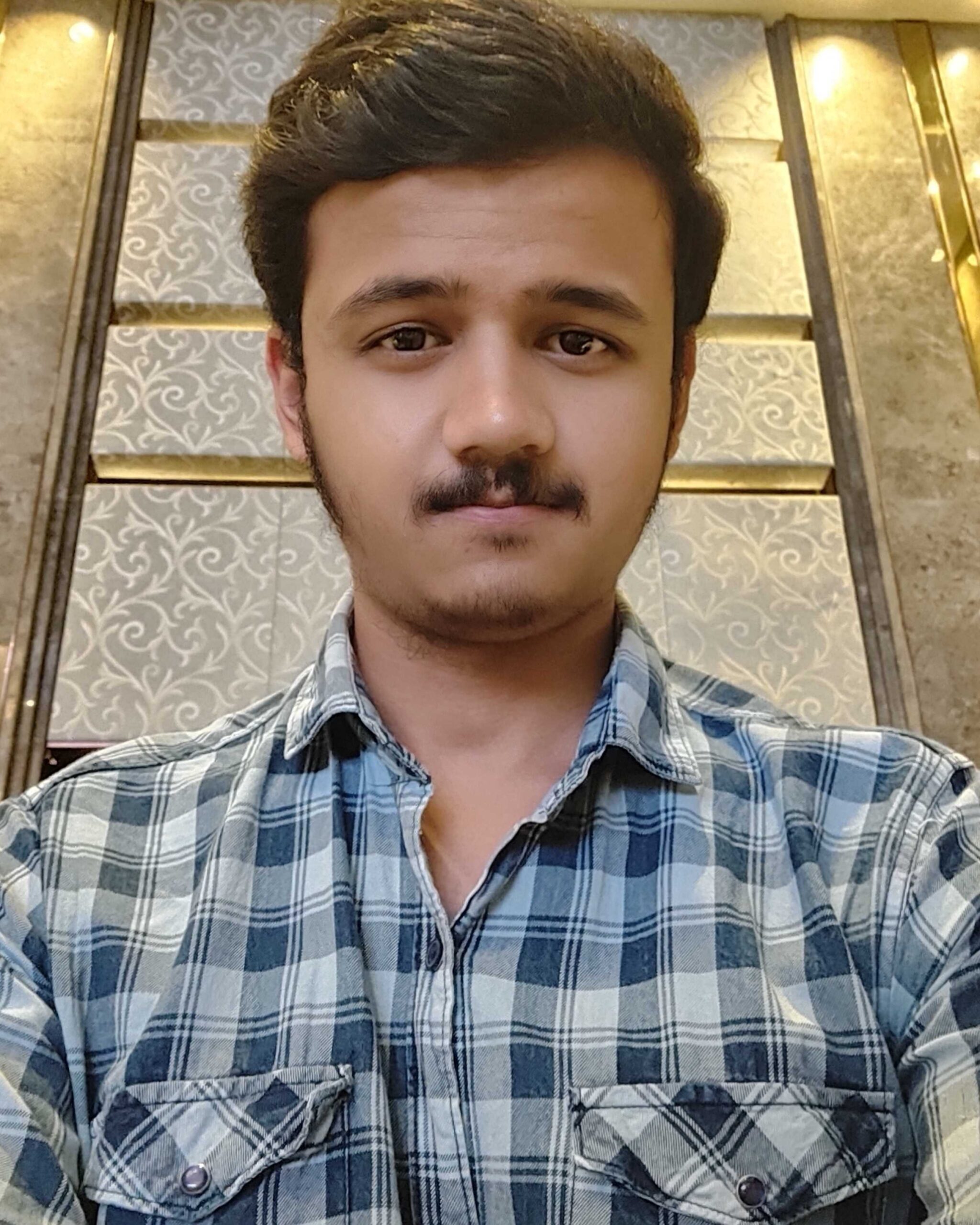
I help businesses optimize their online presence and reach more customers through search engines. I have been working in this field for over a year, and I have earned certifications from various platforms. I have experience in conducting SEO audits, developing link building strategies, and implementing SEO best practices for various clients across different industries. I am proficient in SEO tools, such as Google Analytics, Google Search Console, Moz, and Ahrefs. I am passionate about SEO and always eager to learn new skills and techniques to improve my performance and deliver results. My goal is to become a SEO leader and help businesses grow and succeed online.
