As a YouTube enthusiast, it can be frustrating when you click on a YouTube link on your mobile device and it takes you to the in-app browser instead of the YouTube app. This can result in interruptions, slow loading times, and an overall bad user experience.
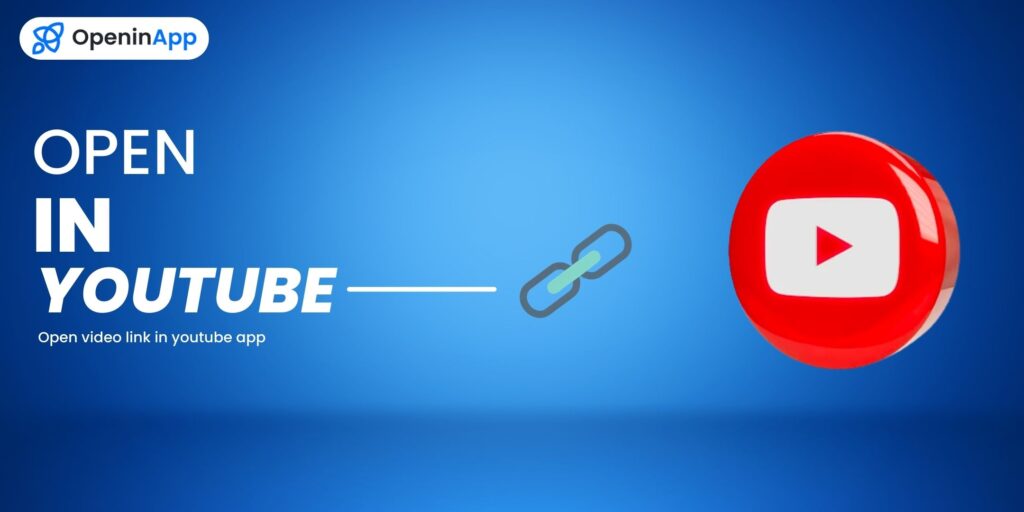
Fortunately, there is a solution to this problem. By using the OpenInApp link, you can now effortlessly open YouTube links directly in the YouTube app, all with a simple click. No need to go through the hassle of navigating through the Instagram in-app browser.
Key Takeaways:
- Opening YouTube links in the YouTube app ensures a seamless viewing experience
- The Instagram in-app browser can cause interruptions and slow loading times
- The OpenInApp link allows for YouTube links to be redirected directly to the YouTube app
- Improved user experience when watching YouTube content
- Eliminates the frustration of navigating through the Instagram in-app browser
The Challenge of Opening YouTube Links in Instagram’s In-App Browser
It can be frustrating when clicking on a YouTube links in someone’s Instagram bio and finding that it redirects to Instagram’s in-app browser. Although it can be useful in certain situations, some users might prefer to watch the video directly in the YouTube app for the best viewing experience.
Unfortunately, the in-app browser can be slow and cumbersome, leading to interrupted playback and difficulty navigating the video controls. This is especially true for longer videos or those with high-quality playback settings.
However, there is a way to bypass this challenge and open the YouTube link directly in the app.
Using OpenInApp Link to Redirect YouTube Links to the YouTube App
Are you tired of clicking on YouTube links in Instagram only to have them open in the in-app browser? Don’t worry, an OpenInApp link has got you covered. By redirecting YouTube links directly to the YouTube app, you can avoid the frustration of slow loading times and interruptions.
Using an OpenInApp link is a breeze – simply tap on the link and watch as the YouTube app opens up immediately. No more navigating through the Instagram in-app browser to find your desired video. With OpenInApp links at your fingertips, you can now enjoy seamless access to all your favorite YouTube content.
The process is simple and straightforward, making it easy for anyone to redirect their YouTube links. All you need to do is find the OpenInApp link for your device, copy and paste it into your Instagram bio or share it on any platform to redirect your YouTube links to the YouTube app with ease.
Enjoying Seamless Viewing with OpenInApp Link
Since the advent of Instagram’s in-app browser, opening YouTube links has been a cumbersome process, resulting in slow loading and choppy video playback. However, with the OpenInApp link, accessing content on YouTube has become a breeze!
With just a click, users can now redirect themselves to the YouTube app, bypassing Instagram’s in-app browser and optimizing their viewing experience. Never again will you have to deal with frustrating interruptions or sluggish navigation, as the OpenInApp link provides a seamless viewing experience like no other.
So, whether you’re viewing DIY tutorials, cooking videos, or music clips – the OpenInApp link has you covered. With no more inconvenience or delays, you can simply enjoy the content you love, without any added stress or annoyance.
Conclusion
In conclusion, using OpenInApp links to open YouTube links directly in the YouTube app has made my viewing experience seamless and uninterrupted. No longer do I have to worry about slow loading times or interruptions caused by the Instagram in-app browser. With just a simple click, I can now enjoy my favorite YouTube videos instantaneously.
Thanks to OpenInApp links, I can easily redirect YouTube links to the YouTube app and have access to all the features that come with it, such as seamless playback and more control over video quality. So, next time you come across a YouTube link in someone’s Instagram bio, don’t hesitate to use the OpenInApp link and enjoy a better viewing experience!
FAQ
To open YouTube links directly in the YouTube app, you can utilize an OpenInApp link. This link will redirect you to the YouTube app instead of opening the link within the Instagram in-app browser. With this, you can enjoy a seamless viewing experience and avoid interruptions.
When you click on a YouTube link within Instagram, it typically opens in the in-app browser. However, this can be a challenge for users who prefer to watch videos in the YouTube app itself. Opening YouTube links directly in the app can enhance the viewing experience and provide more functionality.
The OpenInApp link acts as a redirect, allowing YouTube links to bypass the Instagram in-app browser and open directly in the YouTube app. By clicking on the OpenInApp link, you will be seamlessly redirected to the YouTube app for a smoother and more enjoyable viewing experience.
By using the OpenInApp link, you can enjoy seamless viewing of YouTube videos. This means you won’t have to deal with interruptions or slow loading times in the Instagram in-app browser. With a simple click on the OpenInApp link, you can dive straight into your favorite videos within the YouTube app.
By utilizing the OpenInApp link, you can make the most out of your YouTube link clicks. This link ensures that you are directed to the YouTube app, bypassing the Instagram in-app browser. Say goodbye to frustrations and hello to uninterrupted, instant access to your preferred YouTube content.

