
In the world of Instagram, a great caption can make your post stand out. But coming up with the perfect caption can be a challenge. That’s where AI caption generator come in. These clever tools use artificial intelligence to help you create captions quickly and easily. They promise to simplify the art of captioning, making it accessible to everyone while elevating the impact of each and every post.
In this article, we’ll explore how these AI caption generator work and why they’re a game-changer for Instagram users. Let’s dive into the world of AI and discover how it’s making Instagram captions a breeze. We’ll also explore the practical advantages they bring to the world of Instagram, making the process of crafting engaging captions faster and more effortless.
How Caption Generator Works?
A caption generator is a clever tool that starts by looking at pictures or videos. It uses computer smarts to figure out what’s in the picture or video. For example, if it sees a picture of a beach with the ocean and palm trees, it knows that there’s a beach, water, and trees. This is the first step, understanding the picture.
Once the generator knows what’s in the picture, it uses its computer brain to make sentences about it. So, for the beach picture, it might say, “A beautiful beach with blue water and palm trees.” It does this to help people understand the picture better. Instagram Caption generators are like smart friends that help you describe your pictures and videos.
You can access the Openinapp caption generator by following the given steps:
Step 1: Download Openinapp from the Playstore
To download Openinapp from the Play Store, follow these simple steps. Begin by launching the Google Play Store on your device. Next, in the search bar at the top, type “Openinapp” and hit Enter. Look for the Openinapp app in the search results and tap on it. “You’ll come across an “Install” button on the app’s page. Click on this button to initiate the download and installation process, which may take a few moments.
Once the installation is complete, you’ll see the “Open” button; tap it to launch Openinapp. You’ve now successfully downloaded Openinapp, and you’re ready to streamline your content interactions across various apps, enhancing your digital experience.
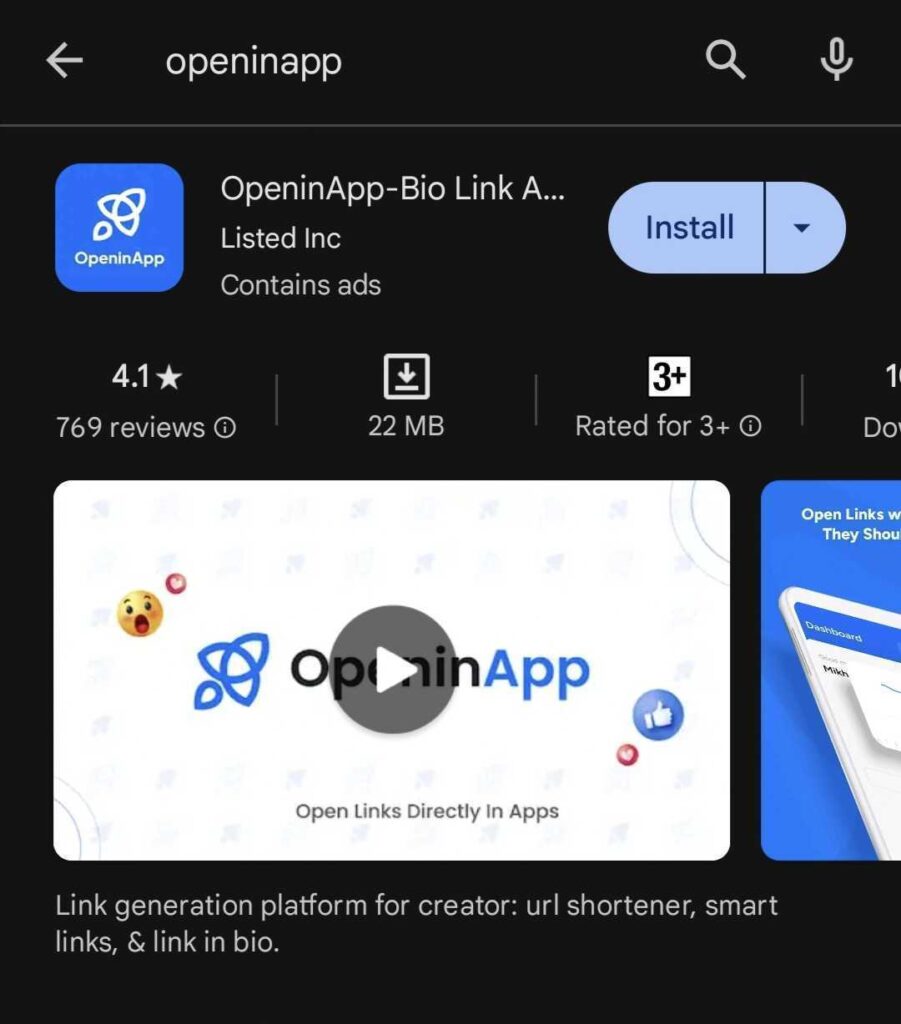
Step 2: Navigate Through the APP
Once you’ve downloaded Openinapp from the Play Store, the next step is to explore the app and become familiar with its user-friendly interface. Openinapp is designed to simplify your content interactions, making it easy to navigate through various apps seamlessly.
To get started, open the Openinapp application on your device. Inside the app, you’ll find an intuitive dashboard that allows you to access your favorite apps efficiently. You can explore the different options and features provided, such as creating smart links, Barter Box, YT Cash, Afflinks, image to caption AI, etc.
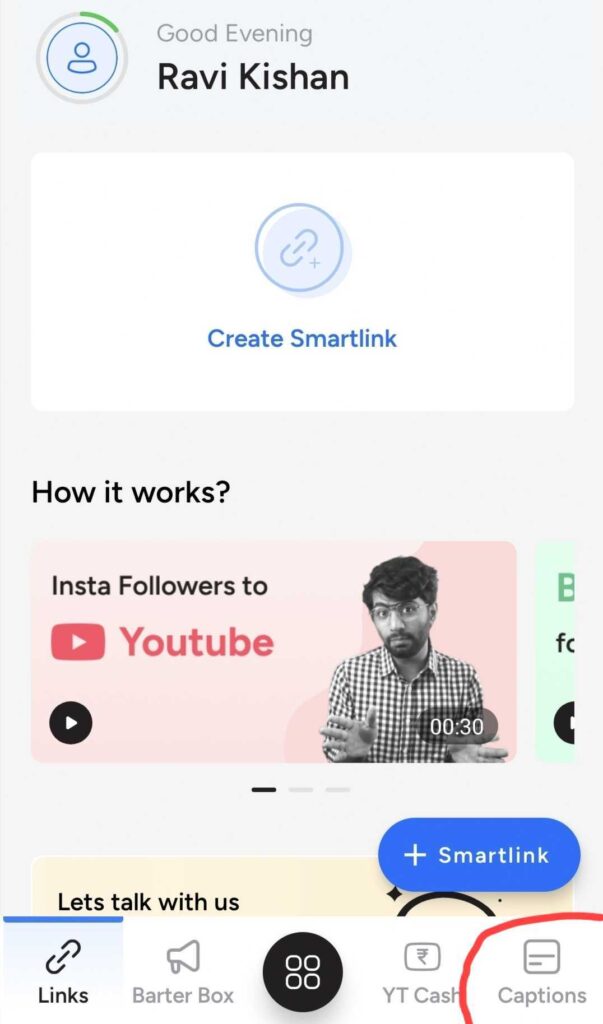
To navigate through Openinapp effectively, simply tap on the content link you want to open. The app will then prompt you to select the preferred app you’d like to use for viewing that content. This step ensures that you have control over your content interactions, enabling a smoother and more personalized user experience.
Step 3: Browse Image in AI Caption Generator
After downloading Openinapp and familiarizing yourself with its user-friendly interface, the next step is to explore its capabilities, such as browsing images within caption generator app. Openinapp simplifies the process of interacting with different types of content across various applications, and this feature is particularly handy when it comes to image to caption generators.
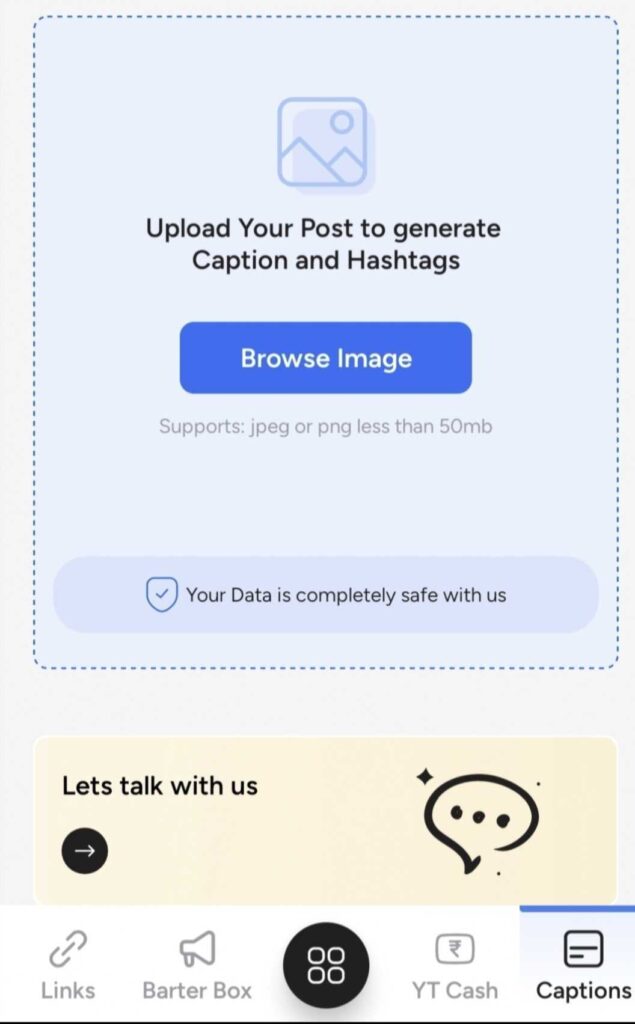
Once inside Openinapp, you can select any image you’d like to enhance with captions or hastags. The app enables you to seamlessly browse and open images from your preferred gallery or source. Whether it’s a photo, artwork, or any visual content, you can easily access it within the caption generator of your choice.
Step 4: Generating Captions
Once you’ve successfully navigated through Openinapp and selected an image, the next exciting step is to generate captions for your chosen image. This feature empowers you to enhance your visual content with meaningful and engaging text, making your images more informative and appealing.
This image to caption AI use advanced technology, including artificial intelligence and natural language processing, to craft captions that are both accurate and contextually relevant to the content of your image.
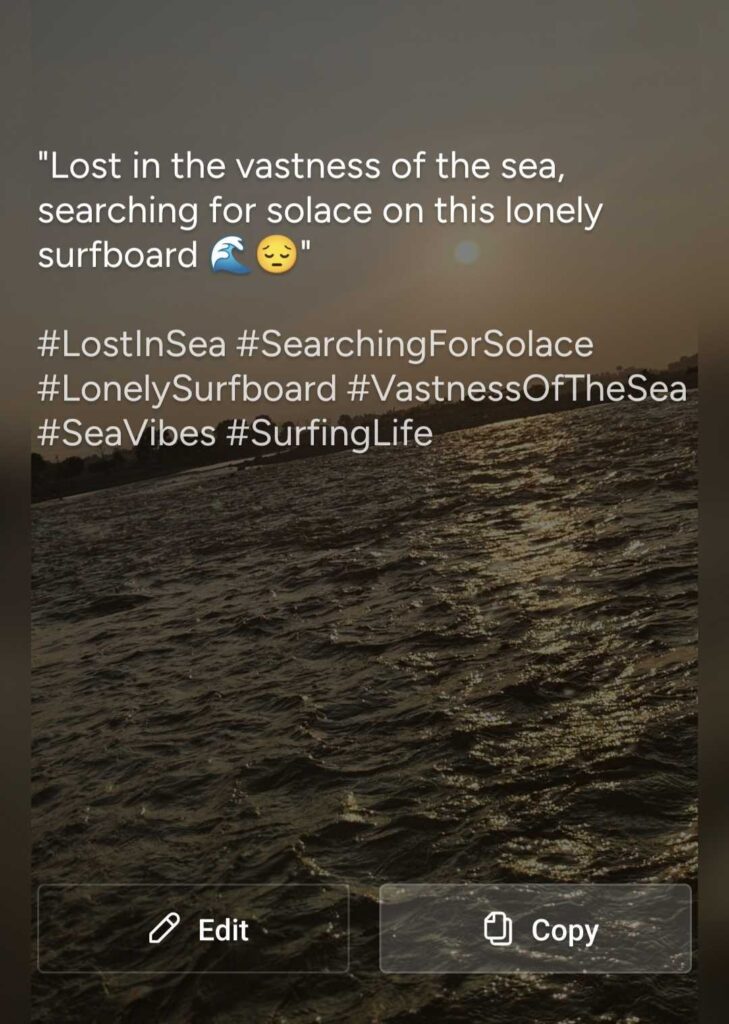
After generating caption from image, you’ll have the opportunity to customize the captions to suit your specific needs. Whether you want to add a fun, sad or love.
Advantages of Instagram Caption Generator
- Versatility: Caption generators aren’t limited to a specific type of content. They can create captions for various forms of media, including images, videos, social media posts, and more.
- User-Friendly Interface: Many instagram caption generator tools offer easy-to-use interfaces, making them accessible to both beginners and experienced content creators.
- Brand Consistency: Maintaining a consistent brand voice across your content is crucial. Caption generators help in achieving this by producing captions that align with your brand’s style and message.
- Reduction of Errors: Using an image to caption AI significantly reduces the risk of typos or writing errors, ensuring that your captions are error-free and professional.
- Adaptability to Trends: These tools can quickly adapt to the latest trends and popular phrases, keeping your content current and engaging with your audience.
- Cost-Effective: Caption generators often offer free or affordable options, allowing small businesses and individuals with limited budgets to access such valuable tools for content enhancement.
- Community Engagement: Engaging captions encourage audience interaction. Whether it’s through storytelling, humor, or informative descriptions, captions invite comments, likes, and shares, promoting community engagement.
- Learning Aid: Caption generators can also be used as educational tools, helping learners understand and describe images, especially for language learning or individuals with learning disabilities.
Conclusion
In summary, caption generators are like your trusty sidekicks, helping you add great text to your pictures and videos. They make your content more interesting and accessible. The benefits of using them are numerous – they save you time, engage your audience, and keep your brand consistent. Plus, they work across different types of content, from images to social media posts.
AI Caption generator adapt to trends, support different languages, and are budget-friendly, making them valuable assets for content creators. They’re not just tools; they’re your creative friends in the digital world. As we move forward in this digital age, caption generators will continue to be our go-to companions for crafting captivating and informative content, bridging the gap between words and visuals.
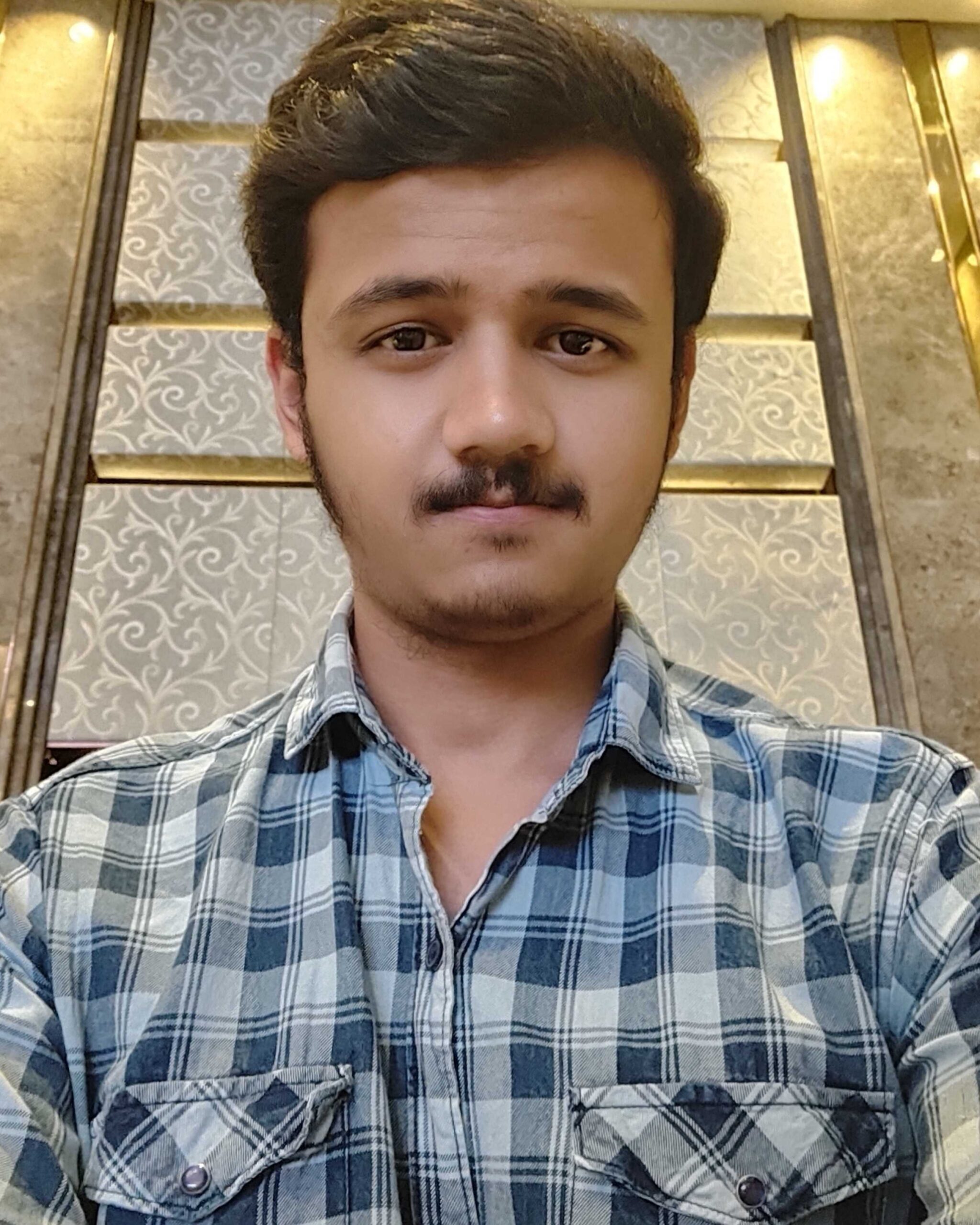
I help businesses optimize their online presence and reach more customers through search engines. I have been working in this field for over a year, and I have earned certifications from various platforms. I have experience in conducting SEO audits, developing link building strategies, and implementing SEO best practices for various clients across different industries. I am proficient in SEO tools, such as Google Analytics, Google Search Console, Moz, and Ahrefs. I am passionate about SEO and always eager to learn new skills and techniques to improve my performance and deliver results. My goal is to become a SEO leader and help businesses grow and succeed online.
