
As a professional on LinkedIn, you know how crucial a strong online presence is to your success. One way to enhance your LinkedIn profile is to customize your URL to create a short LinkedIn URL. By doing this, your profile becomes more memorable and easier to share with others.
This article will provide step-by-step instructions on how to create a custom LinkedIn URL. We will also introduce OpeninApp, a LinkedIn URL shortener that simplifies the process and streamlines user experience. Let’s explore how you can leverage OpeninApp to create your own short LinkedIn URL today.
Why Customize Your LinkedIn URL?
Your LinkedIn profile URL is a crucial component of your online presence. It is the link that helps people find and connect with you on LinkedIn.
By default, your LinkedIn URL has a string of letters and numbers that make it difficult to remember and share with others. However, customizing your URL can help you create a more memorable and professional online identity.
Personalizing your LinkedIn URL with your name or brand makes it easier for others to find and remember your profile. It also adds a touch of personalization to your profile, signaling to potential connections or employers that you have put effort into optimizing your online presence.
The Benefits of LinkedIn Link Customization
There are numerous benefits to customizing your LinkedIn URL:
| Benefits | Description |
|---|---|
| Improves your profile visibility | Optimizing your profile’s URL can improve search engine visibility, making it easier for others to find your profile. |
| Creates a unique identity | Customizing your URL with your name or brand helps you stand out from others and creates a more professional image. |
| Makes it easier to share | A short and memorable LinkedIn URL is easier to share and promotes better engagement with your profile. |
Overall, customizing your LinkedIn URL is a quick and simple way to enhance your online presence and make a lasting impression on potential connections or employers.
How to Customize Your LinkedIn URL
Creating a customized LinkedIn URL is a quick and easy process that helps improve your online presence. Shortening your URL also makes it easier for people to remember and share. Here’s how to customize your LinkedIn URL:
| Step | Description |
|---|---|
| Step 1 | Log in to your LinkedIn account. |
| Step 2 | Click on the “Me” icon in the top right corner of the screen. |
| Step 3 | Select “View profile” from the dropdown menu. |
| Step 4 | Click on the “Edit public profile & URL” button on the right-hand side of your profile picture. |
| Step 5 | Under “Edit your custom URL”, enter your desired URL. |
| Step 6 | Click on “Save” to save the changes. |
When creating your custom URL, make sure to choose a URL that’s easy to remember and reflects your personal or professional brand. Additionally, optimizing your LinkedIn URL for search engine visibility involves using relevant keywords in your URL and profile content.
If you want to simplify the process even further, consider using a tool like OpeninApp. This powerful LinkedIn URL shortener not only shortens your URL, but also opens the link directly in the LinkedIn app for a seamless user experience.
Introducing OpeninApp – The LinkedIn URL Shortener
If you’re looking to create a short LinkedIn URL, you’ll want to check out OpeninApp – a powerful LinkedIn URL shortener that streamlines the process. Not only does it shorten your URL, but it also opens the link directly in the LinkedIn app for a seamless user experience.
With OpeninApp, you can create a custom LinkedIn URL that reflects your brand or expertise in just a few clicks. The platform is easy to use, even for beginners, and includes an array of features to help optimize your profile’s visibility.
One of the standout benefits of using OpeninApp is its ability to open your profile link directly in the LinkedIn app, rather than in a browser. This functionality can make a significant difference in user experience and can help drive more traffic to your profile. Additionally, OpeninApp offers detailed analytics that track clicks and views, allowing you to monitor the success of your shortened URL.
How to Use OpeninApp to Create Your Short LinkedIn URL
If you’re looking for a quick and easy way to create a custom LinkedIn URL, OpeninApp is an excellent option. This powerful tool not only generates a short linkedin url but also enables you to open it directly in the LinkedIn app for a smoother experience. Follow these steps to create your short LinkedIn URL:
| Step | Description |
|---|---|
| 1 | Visit OpeninApp.com and click on the “Sign In” button to login with LinkedIn credentials. |
| 2 | Select the “Profile Link” option from the drop-down menu at the top of the page. |
| 3 | Enter your current LinkedIn profile URL and click on the “Shorten” button. OpeninApp will generate a new custom URL for you. |
| 4 | Copy your new short linkedin url and use it for online profiles, business cards, email signatures, and other professional branding materials to enhance your online presence. |
That’s all there is to it! With just a few clicks, OpeninApp makes it easy to create a short, custom LinkedIn URL that reflects your professional identity. Try it today and take the first step towards enhancing your online branding.
Tips for Optimizing Your Short LinkedIn URL
Customizing your LinkedIn URL can go a long way in boosting your online presence. Here are some tips to optimize your short LinkedIn URL for maximum impact:
| Tip | Description |
|---|---|
| Keep it short and memorable | Choose a short and easy-to-remember URL that reflects your professional brand or area of expertise. |
| Avoid using numbers or special characters | Stick to letters and keep it simple to type and share with others. |
| Make it consistent with your brand | If you have a personal website or social media pages, use the same username or handle to create a cohesive online presence. |
| Include keywords | Add relevant keywords to your URL to improve search engine visibility. |
| Promote it | Spread the word about your custom LinkedIn URL by including it in your email signature, business cards, and other marketing materials. |
By following these tips and using OpeninApp to create your short LinkedIn URL, you can enhance your professional online presence and stand out among the competition.
The Power of a Short LinkedIn URL in Your Professional Branding
Creating a short LinkedIn URL can do wonders for your professional branding strategy. A personalized and memorable link can enhance your online presence and visibility, making it easier for potential connections and employers to find and remember you.
By using a custom LinkedIn URL, you can make your profile more professional and unique, reflecting your personal brand or area of expertise. This can help you stand out from other LinkedIn users who have default and less memorable URLs.
Moreover, with a short LinkedIn URL, it’s easier to share your profile with others by including it in your email signature, business card, resume, and other marketing materials. A customized link also makes it easier for people to find and remember you on search engines like Google.
The Role of OpeninApp in Creating Short LinkedIn URLs
OpeninApp makes it simple to create a professional and memorable short LinkedIn URL. This tool not only shortens your LinkedIn link but also opens it directly in the LinkedIn app for a seamless user experience.
With OpeninApp, you can customize your LinkedIn URL and make it more appealing to potential connections and employers. This URL shortener tool is easy to use, and with a few clicks, you can have a short, professional link that will help you stand out and enhance your brand.
Overall, creating a short LinkedIn URL using OpeninApp is a powerful way to boost your professional branding strategy and improve your online visibility. It’s a small but significant step toward creating a unique and memorable online identity that reflects your personal and professional goals.
Conclusion
Creating a short, customized LinkedIn URL can do wonders for your professional online presence, and with OpeninApp, it’s never been easier. By shortening and optimizing your LinkedIn URL, you can make your profile more memorable and easier to share. With OpeninApp’s powerful URL shortening features, you can not only shorten your URL but also open it directly in the LinkedIn app for a seamless user experience.
Following the step-by-step guide provided in this article, you can easily create a short LinkedIn URL that reflects your brand, expertise, and identity. By optimizing your URL with best practices, you can improve your profile visibility and leave a lasting impression on others. With a short LinkedIn URL, you can take your professional branding strategy to the next level and stand out from the crowd.
So if you haven’t already, give OpeninApp a try and start creating your custom LinkedIn URL today. Trust me, it’s worth the investment!
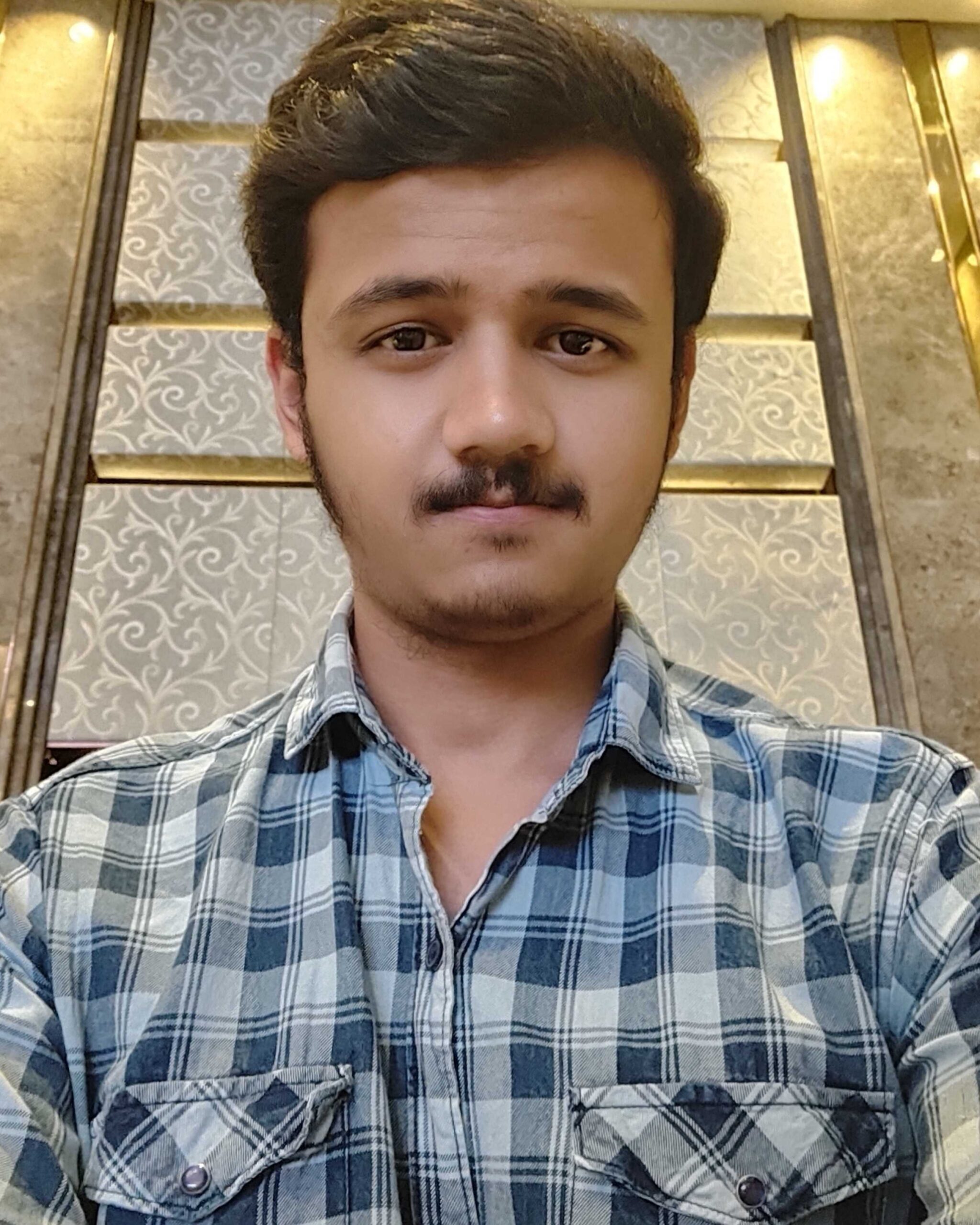
I help businesses optimize their online presence and reach more customers through search engines. I have been working in this field for over a year, and I have earned certifications from various platforms. I have experience in conducting SEO audits, developing link building strategies, and implementing SEO best practices for various clients across different industries. I am proficient in SEO tools, such as Google Analytics, Google Search Console, Moz, and Ahrefs. I am passionate about SEO and always eager to learn new skills and techniques to improve my performance and deliver results. My goal is to become a SEO leader and help businesses grow and succeed online.
