Is your Shopify store getting lots of visitors who never buy anything? You have great products, awesome marketing, and beautiful visuals, but no one is clicking “Add to Cart.” Don’t worry! Here’s how to make your sales grow.
Imagine turning those casual visitors into loyal customers, filling their carts with your products. Your website will guide them easily to checkout success.

This guide gives you 7 easy steps to boost Shopify conversions. No complicated words, just simple tips you can use right away to see your sales grow. No need for fancy coding, just effective tricks. Let’s turn those visits into sales – it’s time to make your Shopify store successful!
Step 1: Optimize Your Store Design
First impressions are crucial, and your Shopify store’s design plays a big role in capturing attention. Start by keeping your design clean and simple. Use high-quality images that show your products in the best light. Make sure your store is easy to navigate with clear menus and a search bar so customers can find what they need quickly. Since many people shop on their phones, ensure your site looks good and works well on mobile devices. Highlight key information and use bold, clear calls to action like “Buy Now” or “Shop Today” to guide your visitors. A well-organized, attractive design can make your store more inviting and easier to use, encouraging more visitors to make purchases. Download OpenInApp now to enhance your store’s performance even further.
- Avoid clutter. Use a clean layout with plenty of white space so visitors can easily find what they’re looking for.
- High-quality images of your products can attract and engage visitors.
- Ensure that your store is easy to navigate.
- Many shoppers use their phones. Make sure your store looks good and works well on mobile devices.
- Feature your best-selling or most popular products on the homepage.
- Buttons like “Add to Cart” or “Buy Now” should stand out and be easy to find.
- Make sure your site loads quickly to keep potential customers interested.
Step 2: Enhance Product Pages
Think of your product pages as an online storefront window. To grab attention and convert visitors into buyers, they need to be visually attractive and packed with information. First, showcase your products with high-quality photos from various angles. Clear visuals allow customers to get a good sense of what they’re considering.
Next, craft compelling descriptions that highlight the key features and benefits. Explain what the product is made of, its size, and how it can solve a customer’s problem.Encourage customers to leave feedback by offering incentives or making the review process smooth.
Finally, include clear calls to action. Use buttons like “Add to Cart” or “Buy Now” to guide visitors towards a purchase.By implementing these tips, you can transform your product pages into informative, engaging sales tools that drive more sales for your business.
Step 3: Simplify the Checkout Process
Imagine you found the perfect item online, but a long and confusing checkout makes you leave without buying. Annoying, right? Here’s how to make checkout easier and turn happy shoppers into paying customers:
Keep It Simple: Only ask for the essentials like name, address, and payment info. Skip the unnecessary questions.
Multiple Payment Options: Offer popular payment methods like credit cards, debit cards, and digital wallets to make it easy for everyone.
Guest Checkout: Let people buy without creating an account. This is great for first-time buyers who don’t want to register right away.
Clear Order Summary: Show a clear list of items, quantities, prices, and shipping costs before they pay. This lets customers review their order and make changes if needed.
Fast and Secure: Ensure the checkout is smooth and safe. Use trusted payment gateways and show security badges to build trust.

By doing these things, you can make checkout quick, easy, and secure. A smooth checkout process reduces frustration and encourages customers to complete their purchases, boosting your sales.
Step 4: Use Social Validation
Imagine walking into a store and seeing a crowd around a particular product. It makes you curious, right? Social validation is the human tendency to trust what others are choosing, and it’s a powerful tool for your Shopify store. There are Shopify apps that can help you use social proof to turn visitors into confident, paying customers.
These apps can display positive reviews and testimonials from happy customers. When someone sees good feedback from others, it reassures them about the product’s quality and builds trust in your brand. Another method is social media integration. By showing your social media feeds on your store, you can highlight your engaged followers. A large and active social media presence shows your brand’s popularity and credibility, which subtly influences visitors to make a purchase.
Social validation isn’t just about text. User-generated content (UGC) is also very effective. Shopify apps can help you encourage customers to share photos and videos of themselves using your products. When potential customers see real people enjoying your products, it creates a genuine connection. This authenticity makes them more likely to believe that your products are worth buying. By using these elements of social proof, you can turn hesitant visitors into confident buyers and boost your conversion rates. Download OpenInApp now to enhance your store’s performance even further.
Step 5: Implement Effective Marketing Strategies
Your Shopify store looks great, but how do you get people to buy? Marketing apps can help! These apps make it easy to reach more people who might like your stuff.
Email apps let you send messages directly to customers with special offers, reminding them of cool products they saw. Text message apps can send quick reminders about forgotten shopping carts or discounts, giving customers a nudge to buy.
Social media apps help you share pictures and updates on Facebook, Instagram, and other sites, keeping your store in people’s minds. There are even apps that show targeted ads to people who visited your store but didn’t buy yet.
- Reach More Potential Customers: Marketing apps help you find people who might be interested in your products.
- Personalized Emails: Send targeted messages with special offers to remind potential customers about cool products they saw.
- Friendly Reminders: Text message apps can nudge customers to complete purchases by sending reminders about abandoned carts or flash sales.
- Stay Top-of-Mind: Social media apps make it easy to post engaging content on various platforms, keeping your store fresh in everyone’s mind
By using these marketing apps, you can reach more people, get them to remember your store, and convince them to buy, making you more sales!
Step 6: Utilize Data Analytics
Imagine having a crystal ball that shows you exactly what customers do on your Shopify store. Data analytics is pretty close to that! By using tools like Google Analytics and Shopify Analytics, you can see how people find your store, what products they look at, and where they leave. This valuable information helps you understand your customers and make better decisions to increase sales.

Here’s how it works: A/B testing lets you compare different versions of your product pages, checkout process, or website banners. By testing small changes and seeing which ones get more clicks or sales, you can keep improving your store for better results.
Data analytics also shows you areas that need improvement. Maybe a product page is confusing or the checkout process takes too long. By looking at customer behavior, you can find these problem areas and fix them, making it easier for customers to buy.
In short, data analytics helps you understand your customers and optimize your store for success. It’s like having a coach always suggesting ways to improve and boost your Shopify sales.
Step 7: Offer Excellent Customer Service
Just like a friendly smile in a physical store, excellent customer service is key to building trust and keeping customers coming back to your Shopify store. Thankfully, there are Shopify apps to help you deliver that top-notch experience.
Imagine offering multiple ways for customers to reach you, like live chat, email, or phone calls. Live chat apps let you answer questions in real-time, guiding customers through the buying process and addressing any concerns they might have. Support ticket apps help you organize and track customer inquiries, making sure no question goes unanswered.
- Multiple Channels: Offer various ways for customers to reach you, like live chat, email, or phone calls, using dedicated Shopify apps.
- Real-Time Support: Live chat apps let you answer questions instantly, guiding customers and addressing concerns during their shopping journey.
- Organized Support: Implement ticketing systems to manage customer inquiries effectively, ensuring no question gets lost in the shuffle.
- Proactive Communication: Utilize tools that send automated emails with helpful resources or order updates, keeping customers informed and valued.
- Happy Customers, Loyal Customers: Prioritize excellent service to turn one-time buyers into repeat fans who spread positive word-of-mouth, boosting conversions.
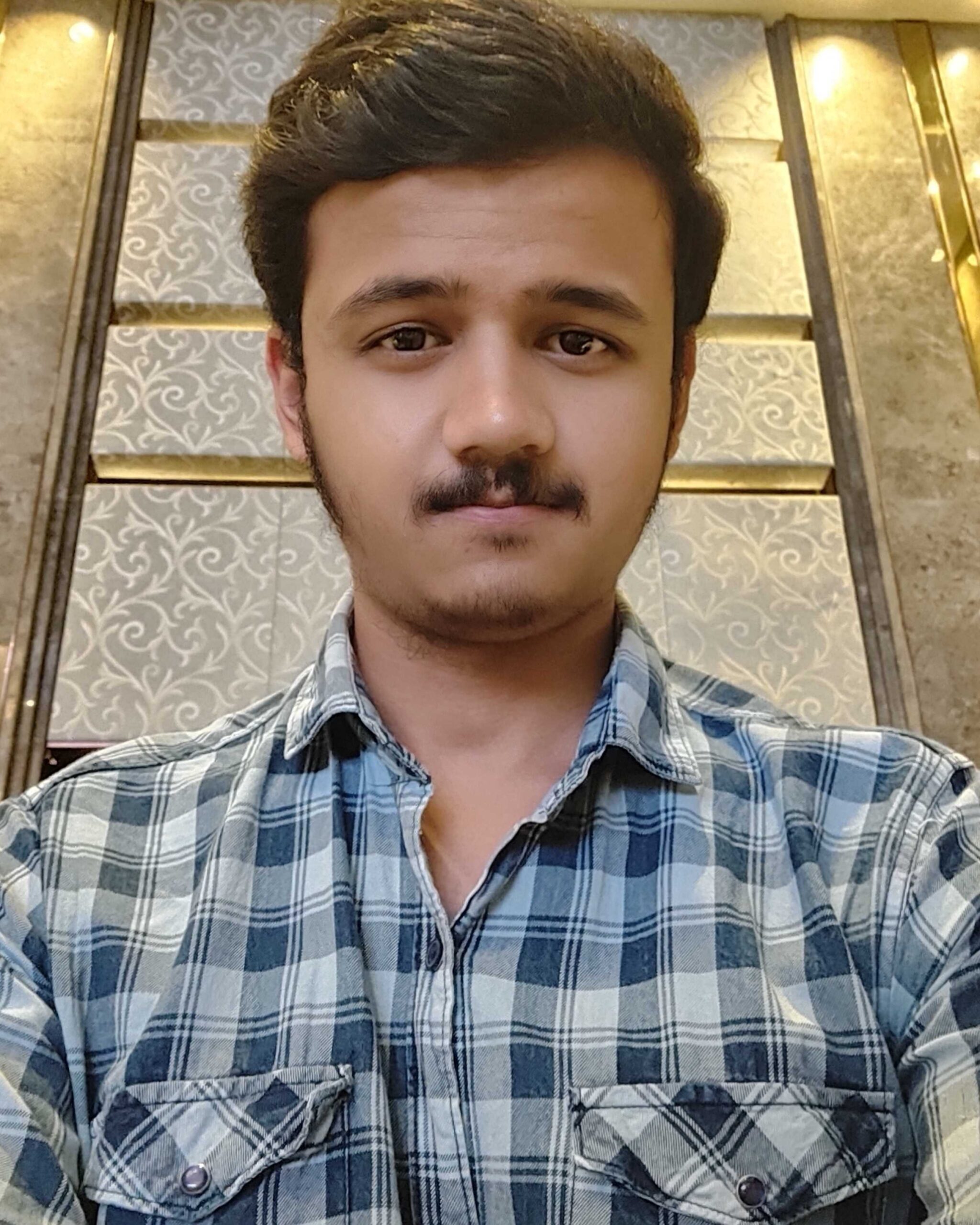
I help businesses optimize their online presence and reach more customers through search engines. I have been working in this field for over a year, and I have earned certifications from various platforms. I have experience in conducting SEO audits, developing link building strategies, and implementing SEO best practices for various clients across different industries. I am proficient in SEO tools, such as Google Analytics, Google Search Console, Moz, and Ahrefs. I am passionate about SEO and always eager to learn new skills and techniques to improve my performance and deliver results. My goal is to become a SEO leader and help businesses grow and succeed online.
